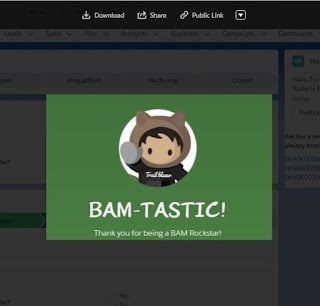/**
* A basic pub-sub mechanism for sibling component communication
*
* TODO - adopt standard flexipage sibling communication mechanism
when it's available.
*
* Temporarily removing all the pageRef checking in pubsub - not
supported in communities
* https://salesforce.stackexchange.com/questions/252021/
lightning-web-component-use-publish-subscribe-event-in-community-cloud
* https://gist.github.com/kmesic/262887799fb70be94707cb0b87936e7b
*/
const events = {};
/**
* Registers a callback for an event
* @param {string} eventName - Name of the event to listen for.
* @param {function} callback - Function to invoke when said event is fired.
* @param {object} thisArg - The value to be passed as the this parameter to the
callback function is bound.
*/
const registerListener = (eventName, callback, thisArg) => {
if (!events[eventName]) {
events[eventName] = [];
}
const duplicate = events[eventName].find(listener => {
return listener.callback === callback &&
listener.thisArg === thisArg;
});
if (!duplicate) {
events[eventName].push({ callback, thisArg });
}
};
/**
* Unregisters a callback for an event
* @param {string} eventName - Name of the event to unregister from.
* @param {function} callback - Function to unregister.
* @param {object} thisArg - The value to be passed as the this parameter
to the callback function is bound.
*/
const unregisterListener = (eventName, callback, thisArg) => {
if (events[eventName]) {
events[eventName] = events[eventName].filter(
listener =>
listener.callback !== callback || listener.thisArg !== thisArg
);
}
};
/**
* Unregisters all event listeners bound to an object.
* @param {object} thisArg - All the callbacks bound to this object will
be removed.
*/
const unregisterAllListeners = thisArg => {
Object.keys(events).forEach(eventName => {
events[eventName] = events[eventName].filter(
listener => listener.thisArg !== thisArg
);
});
};
/**
* Fires an event to listeners.
* @param {object} pageRef - Reference of the page that represents the
event scope.
* @param {string} eventName - Name of the event to fire.
* @param {*} payload - Payload of the event to fire.
*/
const fireEvent = (eventName, payload) => {
if (events[eventName]) {
const listeners = events[eventName];
listeners.forEach(listener => {
try {
listener.callback.call(listener.thisArg, payload);
} catch (error) {
// fail silently
}
});
}
};
const utility = {
navigateToPage: (pageName, urlParams = "") => {
window.open(`/er/s/${pageName}?${urlParams}`, '_self');
}
};
var sharedDataForLeads = {};
export {
registerListener,
unregisterListener,
unregisterAllListeners,
fireEvent,
utility,
sharedDataForLeads
};